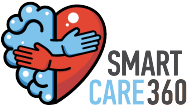Remote Patient Monitoring CPT Codes: Complete 2025 Billing Guide for Physicians
Remote Patient Monitoring (RPM) kind of allows care teams to collect health data from patients outside the clinic. RPM uses digital tools to track vitals like blood pressure, oxygen, and weight. This data, well, gets sent over to the provider for review. It supports timely treatment decisions without, you know, a face-to-face visit.
Remote patient monitoring CPT codes actually cover each part of this process. They define billable steps like setup, data collection, and patient communication. These codes, in fact, help practices recover costs for remote work.
RPM helps patients with chronic conditions stay stable at home. It seriously reduces emergency visits and improves care quality. Remote Monitoring also helps care teams work more efficiently across value-based care models.
The CPT codes offer some structure and standardization. They help physicians report time, device usage, and interactions. Understanding these codes is kind of key for compliance, rpm billing, and workflow design.
Key Distinction Between RPM, RTM, and CCM Billing Models
RPM, RTM, and CCM each support slightly different care tasks. RPM tracks vital signs using, you know, medical devices. RTM collects self-reported data, like inhaler use or therapy logs. CCM focuses more on care coordination for chronic conditions.
Remote patient monitoring CPT codes fall under the RPM model and include services for physiological data collection and management. RTM and CCM have separate workflows and should not be mixed.
Avoid billing multiple codes for the exact same work. For example, don’t bill both RPM and RTM for one device. Choose the right model based on the kind of data and clinical need.
Match the model to the staff delivering the service. RPM lets clinical staff perform work under supervision. RTM often needs more direct provider involvement.
2025 RPM CPT Codes: Full List, Descriptions, and Billing Frequencies
Remote Patient Monitoring CPT Codes (At-a-Glance Chart)
| CPT Code | Description | Billing Frequency | Key Notes |
|---|---|---|---|
| 99453 | Initial device setup and patient onboarding | Once per episode | Includes training and education |
| 99454 | Device supply and data transmission | Every 30 days | Requires 16 days of patient data |
| 99457 | First 20 minutes of patient interaction | Monthly | Must include live communication |
| 99458 | Each additional 20 minutes of patient interaction | Monthly (stackable with 99457) | Bill only after 99457 threshold is met |
CPT 99453: Requirements for First-Time Billing
CPT 99453 covers device setup and patient onboarding. Use it once per episode. You must train the patient or caregiver to use the device properly.
Document the training date, staff name, and the specific device used. You may bill 99453 again if a new condition or care episode starts.
Avoid rebilling for the same condition or device unless it restarts after a 30-day gap. Don’t include passive handoffs or simple equipment drops. Actual training must happen.
CPT 99454: Device Coverage and Monthly Cadence
Bill CPT 99454 once every 30 days. It, sort of, covers device supply and data transmission. CMS requires at least 16 days of data within that time.
Use FDA-approved medical devices only. Consumer health gadgets, honestly, don’t qualify.
Make sure your rpm software captures the data transmission log. Each patient has to have their own device or data stream.
CPT 99457 & 99458: Patient Interaction vs Passive Data Monitoring
CPT 99457 covers the first 20 minutes of patient interaction each month. Staff must engage the patient in care-related communication.
CPT 99458 covers each additional 20-minute block. Combine it only after meeting the 99457 threshold.
Use phone, video, or secure messaging. Passive review doesn’t count. Document all interactions, time, and care changes—like, every time.
In-Depth Breakdown of Each Remote Patient Monitoring CPT Code
CPT 99453: Initial Setup and Patient Onboarding
Bill once per setup. It includes explaining the device, helping patients use it, and activating monitoring.
Make sure your documentation shows date of service, training details, and device type.
This code supports RPM program onboarding and ensures patients know how to use the tools correctly, basically.
CPT 99454: Device Supply and Transmission of Data
This code supports monthly reimbursement for devices transmitting physiologic data. Ensure devices meet FDA standards.
Patients must use the device at least 16 days within the 30-day billing cycle.
Use software that, sort of, tracks usage to avoid overbilling
CPT 99457: Interactive Remote Monitoring (20 min/month)
Bill this for care team interactions that help manage the patient’s condition.
Log time spent on phone, video, or real-time messaging. Document treatment decisions influenced by the monitoring data.
Avoid passive-only review. This code supports actual, two-way communication.
CPT 99457 Time Documentation Tips
- Use digital tools to record time and date of each interaction
- Make sure each entry includes staff name and patient response
- Don’t round time or include admin tasks
CPT 99458: Additional 20 Minutes of Monitoring
Use this when interactive time goes beyond 20 minutes in the same month.
Stack CPT 99458 as needed but only in full 20-minute blocks. Avoid billing for partial extra time.
Each block must include new, care-related communication. Like, not just a “how are you.”
Optimizing Practice Revenue with the Right Use of RPM CPT Codes
How to Combine CPT Codes Compliantly
You may bill 99453, 99454, 99457, and 99458 together in one month. Each must meet its own rules
Do not bill 99457 or 99458 without documented patient communication.
Avoid overlapping RPM and RTM or CCM codes unless services are kind of distinct.
Workflow Automation for Consistent Billing
Use automation to track 16-day thresholds and communication time. Set alerts for missed data.
Assign staff roles for device setup, monitoring, and contact. Review dashboards weekly.
Automation reduces missed claims and, well, basic human error.
Tools for Real-Time Audit Tracking and Reporting
Choose systems that generate audit-ready logs. Export device use, contact logs, and time entries easily.
Use dashboards to track code use and compliance gaps.
Flag claims missing documentation before submission. Trust me—it helps.
RPM CPT Codes vs RTM Codes: When to Bill What
Differences in Data Type: Physiological vs Therapeutic
RPM tracks vitals like blood pressure or glucose. RTM tracks medication use or therapy progress.
Use RPM for device-generated data. Use RTM for app-based reporting or adherence tools.
Do not bill both for the same device—makes sense, right?
Staffing Qualifications for Billing Each Code
RPM allows clinical staff under general supervision to deliver services. RTM requires more direct provider involvement.
Assign services based on staff qualifications. Update workflows to meet supervision rules.
Use EHR templates to match service to staff role. Maybe audit that quarterly.
Coding Strategy in Multi-Condition Management
For patients with multiple conditions, combine RPM with CCM carefully. Each must support a different part of care.
Use separate time logs and documentation.
Avoid double billing or overlapping services. It happens more than you’d expect.
FAQ's
What is CCM software?
CCM software helps providers manage patients with two or more chronic conditions. It tracks care plans, calls, and care coordination time. It also supports billing compliance.
Can I bill RPM and RTM together?
Only if monitoring different conditions using different tools. Don’t bill both for one device or data stream. Keep it all documented.
What counts as interactive communication under CPT 99457?
Live phone or video calls and secure chats where patients respond in real time. One-way alerts or voicemails don’t qualify.
Do I need patient consent for RPM billing?
Yes. Get verbal or written consent before services begin. Record the consent in your medical record.
What happens if a patient uses the device fewer than 16 days?
You can’t bill 99454. Wait until a 30-day cycle includes 16 days of use. Monitor adherence regularly—just to be safe.