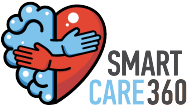Common RPM Billing Mistakes and How You Can Avoid Them
Remote Patient Monitoring (RPM) has become one of the fastest-growing reimbursement opportunities in the U.S. healthcare system. From New York City and Los Angeles to Chicago, Houston, and Dallas, medical practices are increasingly adopting Best RPM software for doctors programs to improve chronic disease management and ensure continuous patient care beyond clinic walls. However, with rapid adoption comes a rise in billing and compliance errors that can delay payments, reduce reimbursements, and expose clinics to Medicare reimbursement for RPM or HIPAA audits.
Many providers struggle with CPT code confusion, incomplete documentation, and noncompliance with the latest CMS billing rules—all of which lead to unnecessary claim denials and lost revenue.
That’s where SmartCare360 empowers U.S. doctors and clinics. The platform simplifies remote patient monitoring billing through automated code mapping, real-time compliance tracking, and Medicare-ready reporting—all designed to optimize accuracy and maximize reimbursement potential.
In this article, we’ll explore the most common RPM billing mistakes healthcare providers make, their real-world impact on clinical revenue, and proven strategies to avoid them through automation, training, and integrated digital health workflows.

Why RPM Billing Compliance Errors Are So Common
Despite the growing popularity of Remote Patient Monitoring (RPM) across the United States, many healthcare providers still face serious challenges when it comes to billing accuracy. One of the primary reasons is the complexity of CPT codes used to report RPM services. Codes like 99453, 99454, 99457, and 99458 each represent distinct parts of the patient monitoring process—setup, device supply, and ongoing management time. Misunderstanding these differences can lead to overbilling or missed reimbursement opportunities.
For a detailed breakdown of these codes, visit CPT Codes for Remote Patient Monitoring Explained.
Another major factor contributing to billing errors is the strict documentation requirements set by CMS and Medicare. Providers must record patient consent, monitoring time, and device data for every billing period. Even a minor oversight—such as failing to log 20 minutes of interactive communication—can result in claim denials or compliance flags during audits.
Small and mid-sized clinics across Philadelphia, San Diego, Phoenix, and Jacksonville often lack the administrative staff or training needed to stay current with frequent Medicare reimbursement for RPM updates. Many still rely on outdated EHR systems or manual data entry, which increases the risk of coding mistakes, inconsistent reporting, and HIPAA compliance gaps.
As a result, these billing inefficiencies not only slow down reimbursements but also reduce profitability and staff productivity. Implementing automated billing workflows, ensuring staff are trained on CMS rules, and integrating compliant digital platforms like SmartCare360 can significantly reduce human error and keep clinics audit-ready.
Understanding why Common RPM billing mistakes occur is the first step toward preventing them—laying the foundation for more accurate billing, higher reimbursements, and better patient care continuity across the U.S.
Common Remote Patient Monitoring Billing Mistakes
Even experienced healthcare professionals in the United States can find how to bill Remote Patient Monitoring (RPM) billing challenging. With complex CPT codes, shifting CMS rules, and strict Medicare reimbursement for RPM documentation requirements, even small mistakes can lead to lost revenue and compliance issues. Below are the most common billing errors that physicians and clinic managers across New York City, Los Angeles, and Chicago should be aware of—and proven ways to avoid them.
Incomplete or Incorrect CPT Code Usage
One of the most frequent issues in remote patient monitoring billing is incorrect CPT code selection. Codes like 99453 (patient setup and education) and 99454 (device supply and transmission) are often confused or billed together incorrectly. Some clinics forget to include 99458, which covers additional time spent managing patient data beyond the initial 20 minutes.
These mistakes lead to claim denials or underpayment from Medicare. The confusion usually stems from inconsistent documentation or manual billing systems that don’t flag overlapping or missing codes.
To prevent these costly errors, providers should follow CMS guidelines closely and use automation tools that validate CPT combinations before submission.
For a step-by-step guide, visit How to Bill Remote Patient Monitoring Services Correctly.
SmartCare360 simplifies this process by automatically mapping the correct CPT codes based on time logs, device usage, and clinical activity—ensuring that every claim submitted meets Medicare’s exact requirements.
Missing Patient Consent or Documentation
Another common oversight involves missing or incomplete patient consent records. Medicare reimbursement for RPM mandates that every patient enrolled in an RPM vs RTM billing differences program must provide documented consent before services begin. Additionally, time logs and device reports must clearly demonstrate that data was transmitted and reviewed by clinical staff.
When clinics in cities like San Antonio, Philadelphia, and Dallas fail to maintain these records, they risk audits and potential payback demands from CMS.
SmartCare360 helps eliminate this risk by automating patient consent tracking within its digital workflow. Each patient’s file stores consent forms, time records, and device data securely, ensuring full compliance while reducing manual documentation work.
Non-Compliance with Medicare and HIPAA
In the evolving landscape of digital health, HIPAA and Medicare compliance remain top concerns for healthcare providers. Non-compliance often occurs when clinics use unverified monitoring devices, fail to encrypt transmitted data, or lack proper audit trails. These errors can trigger penalties or lead to claim rejections.
To understand compliance standards in depth, explore RPM Billing Compliance: Medicare, HIPAA, and CMS Rules.
SmartCare360 integrates secure, HIPAA-compliant systems that encrypt all patient data and log every monitoring event. The platform also keeps providers updated on changing CMS regulations—helping clinics in Houston, San Diego, and Phoenix maintain peace of mind while ensuring billing accuracy and compliance.
Overlapping RPM and RTM Codes
A less obvious but increasingly common mistake involves overlapping RPM vs RTM billing differences (Remote Therapeutic Monitoring) codes. While both services track patient health remotely, they serve different clinical purposes best RPM software for doctors tracks physiological data such as heart rate or blood pressure, while RTM focuses on non-physiological metrics like medication adherence or physical therapy progress.
When a clinic bills both RPM and RTM codes for the same patient in the same month, CMS often flags these as duplicates, leading to claim denials or compliance reviews.
SmartCare360’s compliance engine automatically detects and separates RPM vs. RTM billing, ensuring that clinics stay compliant and avoid accidental double billing.
To learn more about RTM billing, visit Remote Therapeutic Monitoring.
Lack of Automated Time Tracking
Accurate time documentation is a critical component of how to bill remote patient monitoring correctly. Medicare requires providers to document at least 20 minutes of interactive patient management per month under CPT 99457, with additional time billed under 99458.
Without automation, tracking this time manually often leads to inconsistencies—either underreporting (which reduces reimbursement) or overreporting (which risks audit flags).
SmartCare360 eliminates this challenge by using automated timers and digital logs that capture every minute of patient interaction. Clinics in Los Angeles and Chicago using SmartCare360 report up to a 30% reduction in billing errors, improving both efficiency and financial accuracy.
Ignoring Medicare Reimbursement Updates
Every year, CMS releases updates to Medicare billing guidelines for RPM, adjusting reimbursement rates and clarifying documentation requirements. Unfortunately, many smaller clinics across the United States fail to review these updates, continuing to bill under outdated codes or old reimbursement structures.
Ignoring these updates can cause underbilling or delayed payments. Staying current requires time, attention, and expertise—resources that most private practices lack.
By partnering with SmartCare360, healthcare providers can stay informed of Medicare reimbursement for RPM updates in real-time. The system automatically applies the latest fee schedules and CMS rules, ensuring that all claims reflect the most current regulations.
Regular updates also allow practices to identify new revenue opportunities—turning compliance into a competitive advantage.
Summary
Inconsistent coding, missing documentation, and outdated processes are the most common reasons clinics lose money on how to bill remote patient monitoring billing. With the right tools, training, and automation, these challenges can be completely avoided.
SmartCare360 not only simplifies RPM vs RTM billing differences but also helps doctors and clinics in New York, Phoenix, and San Diego stay ahead of regulatory changes—making their reimbursement process faster, more accurate, and more secure.
By understanding these common pitfalls, providers can take proactive steps to ensure every claim is compliant, every patient is documented correctly, and every hour of care is properly reimbursed.
How SmartCare360 Helps Prevent Common RPM Billing Mistakes
Managing Remote Patient Monitoring (RPM) billing accurately requires precision, compliance, and consistent oversight—something that manual systems and outdated software often fail to deliver. For clinics across the United States, especially in healthcare hubs like New York City, Los Angeles, Dallas, and Chicago, the margin for billing error is slim. That’s where SmartCare360 offers a strategic advantage.
By combining automation, compliance, and real-time analytics, SmartCare360 transforms how practices handle how to bill remote patient monitoring billing—minimizing denials, maximizing reimbursements, and keeping every claim fully compliant with Medicare reimbursement for RPM and CMS regulations.
Let’s explore how SmartCare360 safeguards your revenue and strengthens your operational efficiency through technology-driven precision.
End-to-End Compliance Tracking
Compliance is the backbone of successful RPM billing. Every step—from patient enrollment to data reporting—must align with HIPAA and CMS regulations. SmartCare360 ensures that your clinic meets these standards through end-to-end compliance tracking, automatically validating documentation and time requirements for every claim.
Each patient’s activity, device reading, and care interaction is monitored in real time, helping prevent missing logs or consent data. When a clinic in Houston or Phoenix submits a claim through SmartCare360, the platform double-checks data accuracy and ensures it matches Medicare reimbursement for RPM billing guidelines.
Additionally, the system maintains secure audit trails to prove adherence to HIPAA data privacy requirements, protecting your clinic from penalties and keeping patient information secure. Real-time alerts notify administrators of potential compliance gaps, giving staff the chance to correct issues before submission.
The result? Streamlined workflows, error-free documentation, and peace of mind knowing that your billing cycle is fully compliant and audit-ready.
Automated CPT Code Mapping
One of the leading causes of claim denials is the incorrect use of CPT codes—especially in remote patient monitoring billing. SmartCare360 eliminates this problem through automated CPT code mapping, ensuring that every billed service is properly matched to its respective RPM code set (99453, 99454, 99457, and 99458).
The system intelligently reads device data and care team interactions to determine which CPT codes should apply, preventing both underbilling and overbilling. It also detects code overlaps or missing entries automatically, allowing clinics to correct issues instantly.
This automation not only improves reimbursement accuracy but also saves administrative teams countless hours in manual verification.
Learn more about SmartCare360’s complete RPM program and its CPT billing optimization here:
Remote Patient Monitoring.
By automating CPT validation, SmartCare360 helps providers focus less on coding errors and more on improving patient outcomes—ultimately building a stronger, more efficient revenue cycle.
Integration with EHR & best RPM software for doctors
Many clinics in New York, Los Angeles, San Diego, and Dallas rely on multiple systems to manage patient data, communications, and billing. The challenge arises when these platforms don’t “talk” to each other, creating data inconsistencies and reporting delays.
SmartCare360 solves this through seamless EHR and best RPM software for doctors integration, syncing all patient interactions, monitoring data, and billing documentation in real time. When a clinician updates a patient’s vitals or logs interaction time in the EHR, SmartCare360 automatically imports that data into the billing module—ensuring every claim is supported by proper documentation.
This eliminates duplicate entries, reduces manual errors, and improves both compliance and efficiency.
In addition, SmartCare360 supports Chronic Care Management (CCM) and integrates directly with CCM workflows to help providers track time and billing more holistically across multiple care programs. Learn more about this integration at
Chronic Care Management.
For practices in Philadelphia, Jacksonville, or Chicago, such integration helps maintain smooth coordination between RPM and CCM—creating a unified digital health ecosystem that enhances billing accuracy and care coordination alike.
Transparent Reporting and Reimbursement Insights
Accurate billing doesn’t end at claim submission—it requires continuous monitoring of results. SmartCare360’s transparent reporting dashboard gives clinics complete visibility into every step of the billing process, from claim creation to reimbursement.
Administrators can instantly review:
- Pending claims and their submission status
- Error alerts or compliance warnings
- Reimbursement performance trends by patient or provider
- CPT code usage frequency and revenue breakdown
This data-driven insight allows clinics to identify bottlenecks, detect recurring errors, and take corrective action proactively. The platform also generates monthly and quarterly financial summaries, helping practices in San Antonio, Houston, and Phoenix track Medicare reimbursement for RPM trends more effectively.
Regular performance audits through SmartCare360’s dashboard not only improve revenue forecasting but also ensure that every CPT code and documentation entry meets CMS standards. Clinics can export reports during audits or compliance reviews, demonstrating full transparency and adherence to billing rules.
By combining automation with intelligent analytics, SmartCare360 empowers U.S. healthcare providers to run their how to bill remote patient monitoring billing operations with greater confidence, efficiency, and financial control.
Summary
In an environment where Medicare reimbursement for RPM is tied directly to precision and compliance, SmartCare360 provides an all-in-one digital infrastructure that safeguards accuracy and accelerates payment cycles.
Through end-to-end compliance tracking, automated CPT code mapping, EHR integration, and real-time performance reporting, SmartCare360 transforms complex billing workflows into smooth, reliable processes.
For clinics across the United States, from New York City to Los Angeles, SmartCare360 offers not just a billing solution—but a pathway to consistent reimbursement, compliance excellence, and scalable digital health success.
Best Practices to Avoid Common RPM Billing Mistakes
Avoiding errors in Remote Patient Monitoring (RPM) billing requires more than just knowing the CPT codes—it demands consistent compliance, accurate documentation, and the right technology. Even well-established clinics in New York, Chicago, Los Angeles, and Dallas can lose significant revenue due to small administrative oversights or lack of automation.
By following proven best practices, healthcare organizations can minimize compliance risks, reduce claim denials, and improve overall revenue performance. Below are key strategies every U.S. clinic should implement to ensure smooth and error-free Common RPM billing mistakes.
Conduct Regular Staff Training and Compliance Audits
Human error remains one of the biggest contributors to billing mistakes. Without ongoing training, even experienced billing teams may miss new Medicare reimbursement for RPM or CMS updates that affect RPM reimbursement.
Regular staff training ensures that your billing and administrative teams stay updated on:
- The latest CPT code revisions (99453, 99454, 99457, 99458).
- CMS documentation requirements for time tracking and patient consent.
- HIPAA-compliant handling of patient data and device logs.
- Audit-ready billing workflows to maintain reimbursement eligibility.
Tip: Schedule quarterly internal audits to review a sample of claims for accuracy and compliance. Identify recurring errors—such as missing time logs or incorrect CPT combinations—and resolve them through targeted team retraining.
A well-trained team is your first line of defense against denials, overbilling, or compliance violations.
Use Certified Best RPM Software for Doctors Automation and Accuracy
Manual billing or spreadsheet tracking might seem manageable for small clinics, but it quickly becomes risky as patient volumes increase. The most effective way to prevent Common RPM billing mistakes is by adopting certified, automated Best RPM software for doctors like SmartCare360.
Automation streamlines every stage of the billing cycle:
- Tracks patient data and time logs automatically for 20+ minute requirements (CPT 99457/99458).
- Verifies CPT combinations to prevent overlap between RPM and RTM codes.
- Monitors compliance with HIPAA and Medicare billing standards in real time.
- Generates audit-ready reports for faster Medicare reimbursements.
This not only eliminates guesswork but also ensures that every claim submitted is supported by accurate data and documentation.
Certified RPM platforms like SmartCare360 are designed to minimize administrative workload and improve claim turnaround time—two key success factors for U.S. healthcare providers aiming to maximize their revenue cycle efficiency.
For more insights on optimizing billing and reimbursement performance, visit
Revenue Cycle Management.
Maintain Accurate Patient Data and Consent Records
Medicare requires documented patient consent before RPM services can be billed. Missing or incomplete consent records are among the most frequent reasons for denied claims.
To avoid this, implement a digital consent workflow that automatically captures, stores, and timestamps each patient’s approval. Make sure every consent record includes:
- Patient’s name, date of consent, and the specific RPM services agreed upon.
- The staff member who obtained consent.
- Time logs showing monthly monitoring duration and clinician engagement.
In addition to consent, accurate patient demographic and insurance data are crucial. Even minor errors—like outdated addresses or insurance IDs—can trigger rejections.
Best Practice Checklist:
- Verify patient eligibility under Medicare or other payer programs.
- Update insurance and demographic details every six months.
- Digitize and encrypt all patient consent forms.
- Maintain backup copies for audit and compliance reviews.
SmartCare360 automates these steps, ensuring each patient’s documentation remains synchronized with billing data—saving time and reducing manual oversight.
Monitor and Audit Billing Reports Monthly
Even with automation in place, continuous performance monitoring is essential. Regular reviews of billing reports help identify trends and flag inconsistencies before they lead to financial losses.
Set up a monthly audit checklist that includes:
- Reviewing all claims submitted under RPM codes (99453–99458).
- Comparing expected vs. received reimbursements.
- Checking for duplicate or overlapping entries with RTM codes.
- Evaluating claim turnaround times and denial ratios.
Use these insights to fine-tune your billing process, adjust team performance, and improve revenue forecasting accuracy.
Pro Tip: SmartCare360’s analytics dashboard provides visual summaries of claim performance, denials, and pending reimbursements—making audits faster and more transparent.
Stay Updated with Medicare and CMS Rule Changes
The U.S. healthcare billing environment evolves constantly. Each year, Medicare updates reimbursement policies and CPT codes for remote monitoring programs. Missing even a single update can lead to underbilling or compliance penalties.
To stay ahead:
- Subscribe to CMS update notifications or Medicare bulletins.
- Attend RPM billing compliance webinars or training sessions.
- Partner with an RPM vendor like SmartCare360 that automatically updates coding frameworks and reimbursement rules in its system.
This proactive approach ensures your practice remains compliant while continuing to capture every eligible reimbursement opportunity.
Turning RPM Billing Compliance Accuracy into a Competitive Advantage
Avoiding Common RPM billing mistakes isn’t just about compliance—it’s about optimizing your revenue cycle, strengthening patient trust, and improving long-term sustainability.
By combining:
- Regular staff training
- Certified automation tools
- Accurate data and consent tracking
- Routine audits
- Real-time Medicare updates
…clinics can confidently bill for RPM services without fear of denials or compliance issues.
SmartCare360 empowers healthcare practices across the United States—from New York City to Los Angeles—to simplify their billing processes, ensure documentation accuracy, and maximize reimbursement potential.
With the right tools and consistent best practices, your clinic can turn RPM billing compliance accuracy into a measurable advantage—driving both financial growth and patient satisfaction.
The Impact of Accurate RPM Billing Compliance on Practice Revenue
Accurate how to bill Remote Patient Monitoring (RPM) billing isn’t just about compliance—it’s a direct driver of revenue growth for healthcare practices across the United States. When clinics consistently apply the right CPT codes, maintain clean documentation, and use automated billing workflows, they see measurable improvements in both cash flow and patient outcomes.
Improved Cash Flow and Fewer Claim Denials
For many small and mid-sized clinics, delayed or denied claims can create significant financial strain. Proper RPM billing ensures that every service is supported by accurate documentation—reducing denials and speeding up reimbursement from Medicare and commercial payers.
Practices that have adopted SmartCare360’s automated RPM billing system report up to a 25% improvement in monthly cash flow, thanks to faster claim processing and fewer compliance errors. The platform’s automated checks ensure that all billed time and patient data meet CMS standards before submission, preventing rejections and resubmission delays.
By minimizing manual errors, clinics can maintain predictable revenue cycles and reinvest time and resources into patient care.
Time Savings and Operational Efficiency
Accurate billing doesn’t only affect revenue—it also transforms internal workflows. Staff who previously spent hours verifying CPT codes or tracking patient time logs can now focus on higher-value tasks like patient follow-ups and chronic care coordination.
Automation tools like SmartCare360 cut administrative workload by up to 40%, improving team productivity while ensuring each claim is audit-ready. The time saved directly translates into operational efficiency and better utilization of clinical staff.
Enhanced Patient Engagement and Satisfaction
Accurate billing practices often go hand-in-hand with consistent monitoring. When time tracking, consent management, and device data are handled systematically, patients experience more reliable care continuity.
Clinics in Chicago and Phoenix, for example, reported higher patient retention rates and an average 18% increase in RPM reimbursements within six months of adopting automated compliance workflows. Patients benefit from regular health insights, while clinics benefit from predictable, compliant billing.
This synergy between financial precision and patient engagement represents the true value of accurate RPM billing—it supports both sustainable revenue and better health outcomes.
Building Stronger Private Practices
Whether your clinic operates independently or as part of a multi-provider group, the key to growth lies in consistent billing accuracy and automation. Explore how SmartCare360 empowers private practices to streamline RPM workflows, reduce administrative burden, and boost profitability here:
Private Practice Clinics
Related RPM Topics You Should Explore
If your practice is exploring ways to strengthen Remote Patient Monitoring (RPM) operations, enhance compliance, and boost reimbursements, these in-depth resources can help you dive deeper into specific aspects of digital health billing and care management:
- RPM Billing for Chronic Conditions
Learn how proper RPM coding supports chronic condition management like hypertension, diabetes, and COPD while ensuring consistent reimbursement for ongoing care. - RPM Billing Compliance: Medicare, HIPAA, and CMS Rules
Understand key compliance factors that protect your clinic from audit risks and ensure HIPAA-secure patient monitoring. - Chronic Care Management (CCM)
Explore how CCM and RPM together form the foundation of value-based care and help physicians deliver proactive, coordinated treatment. - Remote Therapeutic Monitoring (RTM)
Discover how RTM expands digital health billing opportunities beyond RPM, focusing on therapy-based interventions. - Primary Care Programs
See how primary care practices across the U.S. are integrating RPM and CCM services to deliver more connected, data-driven care.
Frequently Asked Questions About Common RPM Billing Mistakes
What are the most common RPM billing mistakes doctors make?
The most frequent Remote Patient Monitoring billing mistakes include using incorrect CPT codes, missing patient documentation, or overlapping RPM and RTM services. These errors can lead to claim denials and compliance risks if not addressed through automation or staff training.
How can SmartCare360 help prevent billing errors?
SmartCare360 helps doctors and clinics eliminate errors through automated CPT code mapping, real-time compliance tracking, and complete visibility across every billing cycle. The platform ensures accurate submissions and reduces the chance of Medicare claim rejections.
What CPT codes are used for RPM billing?
The most commonly used CPT codes for Remote Patient Monitoring are 99453, 99454, 99457, and 99458, each representing different stages of setup, device supply, and ongoing patient management.
Can small clinics in the U.S. use SmartCare360 for RPM billing?
Yes. SmartCare360 is built for both private practices and large clinics across the United States, offering scalable billing automation, compliance tools, and seamless EHR integration.
Does Medicare reimburse Remote Patient Monitoring services?
Yes, Medicare reimburses RPM services under CMS guidelines for patients with chronic conditions. Clinics must meet documentation and device requirements to qualify for reimbursement.
What is the difference between RPM and RTM billing?
RPM (Remote Patient Monitoring) tracks physiological data such as blood pressure or glucose levels. RTM (Remote Therapeutic Monitoring) focuses on non-physiological data, such as therapy adherence or medication response.
Is patient consent required for RPM billing?
Yes. Medicare requires documented patient consent before initiating RPM services. SmartCare360 automates consent tracking to ensure every claim meets compliance standards.
How often should practices audit their RPM billing?
Clinics should perform monthly or quarterly billing audits to ensure compliance, accuracy, and alignment with CMS updates. Regular audits help prevent financial loss and maintain Medicare eligibility.
Can SmartCare360 integrate with existing EHR systems?
Yes. SmartCare360 integrates seamlessly with major EHR platforms, allowing automated data synchronization, accurate coding, and streamlined claim submissions without workflow disruptions.
What happens if a clinic double-bills for RPM and CCM?
Double-billing for RPM and CCM can lead to claim denials or Medicare audits. SmartCare360 automatically flags overlapping CPT codes to prevent such issues before claims are submitted.
How can accurate RPM billing improve revenue?
Accurate Remote Patient Monitoring billing reduces claim denials, accelerates reimbursements, and improves cash flow. Clinics using SmartCare360 report higher monthly revenue and improved operational efficiency.
Is HIPAA compliance required for RPM billing?
Absolutely. HIPAA compliance is mandatory to protect patient health data. SmartCare360 ensures secure data transfer, encrypted communication, and audit-ready reporting throughout every RPM billing cycle.
What are the Medicare guidelines for RPM billing in 2025?
The 2025 Medicare billing guidelines include updated reimbursement rates, stricter device data requirements, and clearer rules on patient eligibility for RPM services. SmartCare360 keeps clinics updated automatically.
Do U.S. clinics need specific devices for RPM billing?
Yes. Only FDA-approved devices that automatically record and transmit patient data qualify for RPM billing reimbursement under CMS and Medicare regulations.
Why should clinics choose SmartCare360 over manual billing?
SmartCare360 combines automation, compliance management, and accurate coding to minimize administrative burden and maximize revenue. It’s a smarter, faster alternative to manual billing processes for U.S. clinics.