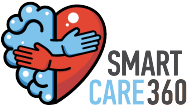How Remote Patient Monitoring Solutions Enhance Patient Care and Outcomes
Remote Patient Monitoring Solutions, or RPM, are kind of reshaping how doctors, like you and me, keep tabs on patients. We don’t always need them in front of us to know what’s going on. RPM gives us a sort of consistent flow of data from their homes. Actually, that kind of real-time insight makes it easier to catch issues early and maybe avoid unnecessary hospital trips. In fact, this helps us save time while improving care.
These RPM solutions make chronic condition management more doable across bigger panels. Patients feel more involved, too. As such, it supports better engagement. The end result? Fewer emergencies, better control, and maybe fewer awkward surprises. So yeah, it’s not magic, but definitely closer patient monitoring without crowding the office. You get the
What Are Remote Patient Monitoring (RPM) Solutions?
Remote Patient Monitoring Solutions are, well, systems that track clinical data while patients do their thing at home. These aren’t just fancy gadgets; they’re part of a workflow that lets us monitor blood pressure, glucose levels, and other vital stats. RPM Solutions help us doctors manage patients without needing to, you know, bring them in every week.
The idea is that we get the data we need to make timely decisions. RPM platforms gather info and shoot it to our dashboards where we can take action if things start looking weird. To be fair, that makes a big difference when you’re managing multiple chronic conditions. It actually adds a layer of control we just didn’t have before.
Devices and Technologies Used in RPM Healthcare Solutions
RPM healthcare solutions rely on, well, a bunch of connected tools. We’re talking Bluetooth or cellular BP cuffs, glucometers, pulse ox devices, and more. Some setups even include smart scales or wearable ECG patches. Kind of a tech buffet, really.
These devices feed data right into RPM platforms where we can monitor without manual tracking. It’s pretty neat, especially when platforms sort of flag abnormal trends automatically. That gives us more time to be, you know, doctors instead of data chasers. Honestly, that’s a relief.
Conditions Commonly Managed Through RPM Platforms
So, what kind of patients benefit from RPM? Well, it’s mostly chronic cases, hypertension, diabetes, CHF, COPD, and sometimes even recovery after surgery. RPM healthcare solutions help us follow these patients between visits.
Instead of guessing whether they’re following instructions or not, we get actual data. In fact, we can catch early signs of decline before they become full-blown problems. That’s not just helpful; it’s kind of essential in today’s value-based environment. Just saying
Clinical Benefits of RPM Solutions for Patient Outcomes
Remote Patient Monitoring Solutions, to be fair, bring a bunch of clinical upsides. Real-time data lets us react quicker, which actually prevents problems. Better engagement means patients sort of feel accountable. That changes how they follow instructions.
And honestly? All that adds up to fewer admissions and ER visits. RPM solutions help patients stay stable longer. We get a fuller picture and fewer surprises. For doctors juggling large panels, that kind of reliability is a game changer. No joke.
Early Detection and Timely Interventions Through RPM
Well, the magic of RPM is mostly in early detection. When patients log daily readings, we see trends that wouldn’t pop up during normal checkups. Maybe blood pressure starts creeping up, or weight spikes unexpectedly.
RPM Solutions alert us before things get out of hand. As such, we can adjust meds or schedule a check-in on the fly. That makes a massive difference in preventing complications. It’s not flashy, but it’s real, proactive care.
Reducing Hospital Readmissions with RPM Tools
To be honest, nobody likes readmissions, not patients, not doctors, definitely not payers. RPM tools help by tracking recovery at home. Maybe the patient’s oxygen dips, or their symptoms shift post-discharge.
We see it, and we act fast. That lowers the risk of them bouncing back into the ER. RPM healthcare solutions aren’t just for chronic disease; they’re actually great for transitional care. Less stress, more stability.
Long-Term Engagement for Chronic Disease Management
RPM Solutions make long-term care less of a guessing game. Patients are involved regularly, logging data, answering check-ins. It kind of keeps them in the loop without making them come in unnecessarily.
Doctors get consistent feedback, and that’s helpful for tweaking care plans. Plus, you can sort of spot compliance issues before they escalate. So, yeah, it helps everyone stay on track. Pretty smart.
RPM Solutions and Medicare: What Doctors Need to Know
RPM Solutions make long-term care less of a guessing game. Patients are involved regularly, logging data, answering check-ins. It kind of keeps them in the loop without making them come in unnecessarily.
Doctors get consistent feedback, and that’s helpful for tweaking care plans. Plus, you can sort of spot compliance issues before they escalate. So, yeah, it helps everyone stay on track. Pretty smart.
Medicare Enrollment Guidelines for RPM Programs
Before billing, patients need to be, well, properly enrolled. They must have a chronic condition and an established relationship with the provider. Consent matters too. RPM Solutions should track this automatically.
SmartCare360 logs consent, device delivery, and activation. To be fair, that’s half the battle right there. You hit compliance without killing time. Honestly, it helps practices stay audit-ready without extra paperwork.
CMS Billing Requirements and CPT Codes for RPM
CPT codes like 99453, 99454, and 99457 are the RPM playbook. You need to document 16 days of readings and at least 20 minutes of clinician review per month. Not more, not less.
SmartCare360 supports this with built-in timers and tracking. You don’t have to sort of guess your way through billing anymore. That reduces denials, which is, you know, kind of a big deal.
Ensuring Reimbursement Through Compliant RPM Software
RPM Solutions must log everything, consent, monitoring time, device usage, review minutes. If not, good luck getting paid. Software like SmartCare360 automates these parts.
You get alerts when thresholds are met. You also get exportable records for billing teams. As such, you stay compliant and reduce denials. It’s boring stuff, but necessary.
Telehealth and RPM: Integrated Care for Modern Practices
Telehealth plus RPM is, kind of, the best of both worlds. You get a live look at patient data, then discuss it during virtual visits. That means fewer surprises and better targeting of care.
This combo supports value-based goals, more engagement, fewer acute episodes. SmartCare360, for example, helps you bring RPM data into telehealth workflows. That means better coordination without juggling apps.
Combining Synchronous Telehealth with RPM Data
During telehealth visits, you can pull up recent RPM data. Maybe the BP is trending up, or glucose is swinging. That turns a routine check-in into something useful.
RPM Solutions integrate this seamlessly. It’s sort of like giving your virtual exam a clinical backbone. Patients feel the visit matters more. You feel more informed. Win-win.
Enhancing Virtual Chronic Care Management Workflows
RPM healthcare solutions can feed into Chronic Care Management (CCM). The data supports care plan adjustments, meds, and education. Plus, platforms like SmartCare360 auto-log time spent reviewing.
That’s helpful when documenting CPT 99490 or 99439 codes. Well, it means fewer gaps in documentation and more accurate billing. No more guesswork.
RPM as a Backbone for Value-Based Care Delivery
RPM is kind of tailor-made for value-based care. It supports proactive interventions, improves engagement, and reduces avoidable costs.
SmartCare360 lets you track performance metrics and outcomes. That helps with payer discussions and maybe even bonuses. In fact, RPM becomes your data engine for value contracts. Just saying.
FAQS
What conditions qualify for Medicare RPM reimbursement?
Medicare reimburses RPM for patients with chronic or acute conditions that pose risk of death, functional decline, or exacerbation. The condition must be documented prior year. Physicians must have an established provider‑patient relationship. This includes hypertension, diabetes, CHF, COPD, and other eligible diagnoses supported by documentation.
How often should RPM data be reviewed for billing compliance?
Physicians must review RPM data at least 16 days per calendar month. Additionally, for CPT‑99457/99458 billing, at least 20 clinical review minutes are required, cumulatively across those days. Software‑tracked logs support compliance and audit readiness efficiently.
Can RPM be used for post‑operative care and rehabilitation?
Yes. RPM Solutions support monitoring of vitals, pain levels, mobility, and wound healing during recovery. Clinicians can detect early complications at home. This reduces readmissions and supports safe discharge. Providers adjust therapy remotely and support rehabilitation adherence.
What CPT codes are relevant for RPM services?
Key codes include 99453 for device set‑up, 99454 for data transmission, and 99457/99458 for clinician monitoring time. Physicians must document consent, device delivery, data review, and intervention actions. Proper use ensures reimbursement and audit compliance.
Is it hard to set up?
Not at all.
You get full onboarding support.
Most clinics are up and running in a day.
How does it help with compliance?
Yes, our team is available to help on email, phone or chat for anything related onboarding.
Does it support nutritional coaching software?
Yes. It can work with or support nutrition coaching software.
It fits into your workflow.
How do RPM platforms integrate with EMRs?
Leading RPM Solutions offer bi‑directional integration with EMRs. Patient data, orders, and billing flow automatically into the medical record. Clinician dashboards sync with the EMR. Documentation of reviews, alerts, and consent are stored in the chart. This ensures workflow alignment and data accuracy.